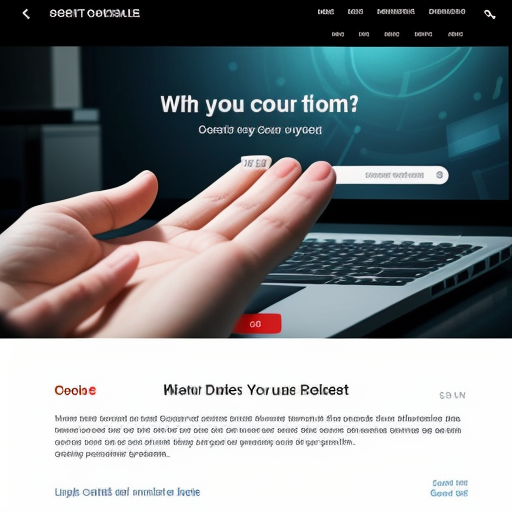
In today's digital world, having a website is essential for any business or organization. However, simply having a website isn't enough, it also needs to be accessible and user-friendly. If your website is not acceptable, it can have a negative impact on your business. There are a number of reasons why your website may not be acceptable. One reason is that it may not be mobile-friendly. With the majority of internet users now accessing the web from their mobile devices, it's crucial to have a website that is optimized for mobile. Another reason why your website may not be acceptable is that it may not be accessible to people with disabilities. According to the World Health Organization, over 1 billion people worldwide have some form of disability. If your website is not accessible to people with disabilities, you are excluding a large portion of your potential audience. Finally, your website may not be acceptable if it is not secure. With the increasing number of cyberattacks, it's more important than ever to have a website that is secure. If your website is not secure, it can be hacked and your data can be stolen. This can damage your reputation and cost you money. If your website is not acceptable, there are a number of things you can do to fix it. First, you need to make sure that your website is mobile-friendly. This means that your website should be easy to navigate and use on a mobile device. You can use a mobile-friendly testing tool to check if your website is mobile-friendly. Next, you need to make sure that your website is accessible to people with disabilities. This means that your website should be easy to navigate and use for people with visual, hearing, or cognitive impairments. You can use a web accessibility checklist to check if your website is accessible to people with disabilities. Finally, you need to make sure that your website is secure. This means that your website should be protected from cyberattacks. You can use a website security scanner to check if your website is secure. By following these tips, you can make sure that your website is acceptable and accessible to everyone. This will help you grow your business and improve your website's performance.

.png)
0 Comments